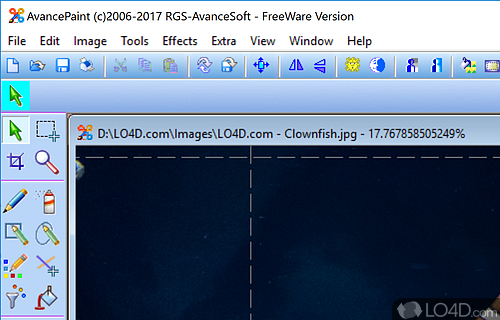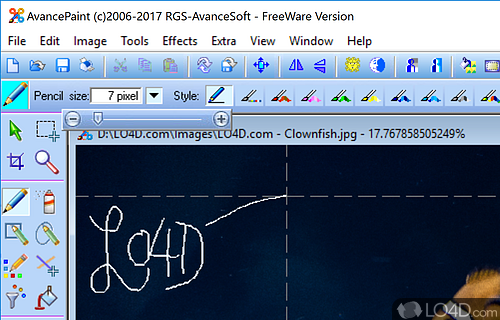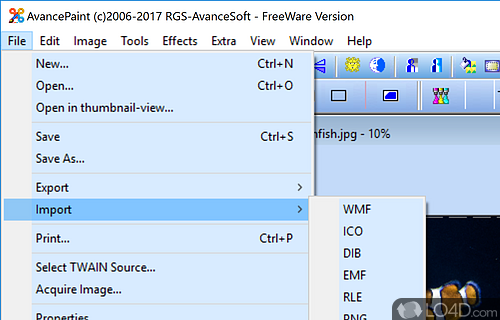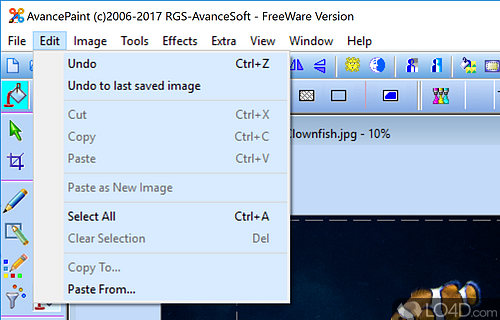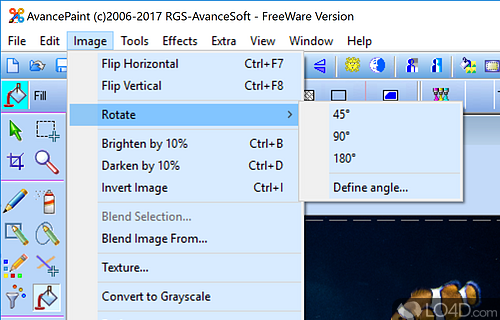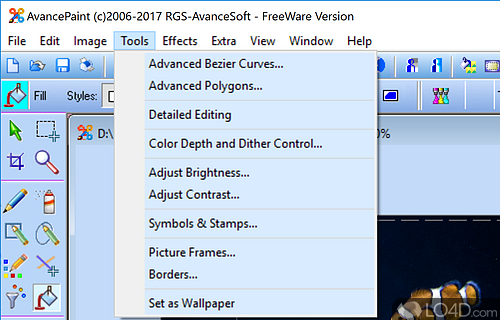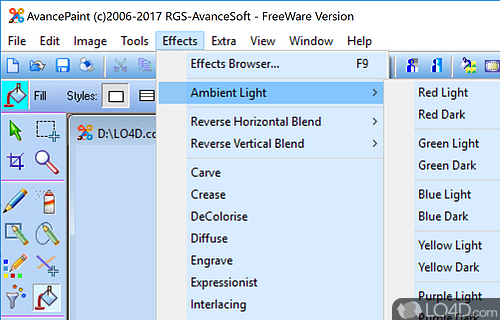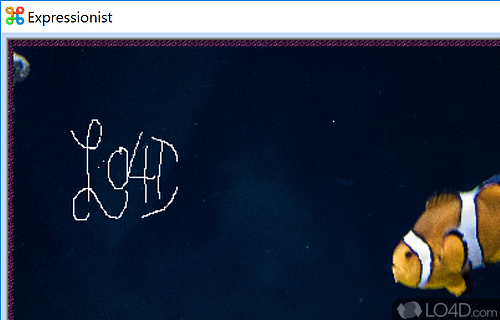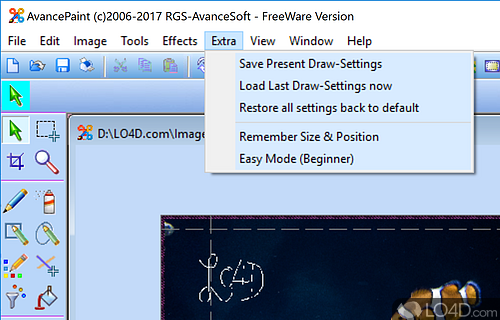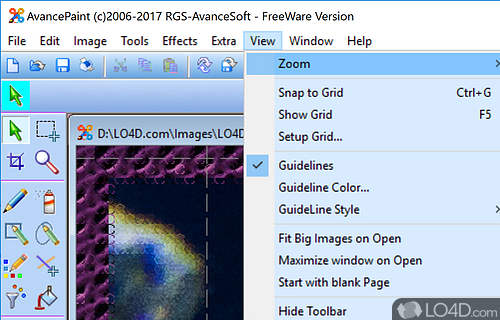Simple and complete graphic editor.
AvancePaint 5.6 is a freeware photo editor app and image editor developed by RGS Avance Software for Windows, it's light on system resources and reliable.
The download has been tested by an editor here on a PC and a list of features has been compiled; see below. We've also created some screenshots of AvancePaint to illustrate the user interface and show the overall usage and features of this photo editing program.
A powerful and unique Windows paint program
AvancePaint Free Edition is a useful and reliable software that enables you to easily enhance your images by changing the brightness, contrast and saturation effects, rotating or resizing them and more.
AvancePaint Free Edition will suit and satisfy advanced users, although it's simple enough to please the beginners too.
Open unlimited number photos or pictures and unleash your artistic talents as you will discover the advanced and powerful but easy to use graphical options!
A complete set of 20 photo-realistic filters and more then 40 textures are included.
Features of AvancePaint
- Brushes: Create and customize brushes.
- Color selection: Choose from a complete palette of colors.
- Cropping: Cut, copy and paste images.
- Drawing tools: Paintbrush, pencil, line, rectangle, ellipse, polygon and text tools.
- Effects: Add blur, sharpen, emboss and other effects.
- Export: Export images in various formats, including JPG, PNG and BMP.
- Filters: Adjust brightness, contrast, hue and saturation.
- Image editing: Create, customize and manipulate images.
- Layers: Arrange images in layers and apply effects to them.
- Resizing: Resize images and objects.
- Rotate: Rotate images and objects.
- Selection tools: Select a range of colors, objects and shapes.
- Text tools: Add text to images with a range of font, size and color options.
- Transparent colors: Set colors as transparent.
- Zoom: Zoom in and out of images.
Compatibility and License
Is AvancePaint free to download?
AvancePaint is provided under a freeware license on Windows from graphics editors with no restrictions on usage. Download and installation of this PC software is free and 5.6.0 is the latest version last time we checked.
RGS-Avance Software accepts donations for the continued development of this free software.
What version of Windows can AvancePaint run on?
AvancePaint can be used on a computer running Windows 11 or Windows 10. Previous versions of the OS shouldn't be a problem with Windows 8 and Windows 7 having been tested. It runs on both 32-bit and 64-bit systems with no dedicated 64-bit download provided.
Filed under: